How to setup you server ports
As you may have notice when trying to connect to your server. You will get a message like this pop up on the bottom of your screen.
This is likely due to not having your UDPPort setup in your startup. We will teach you below how to do this.
Step 1: Go to you server panel and turn server off. When that is done go and click on the Network box on left hand side. And, then go to Create Allocation to make your second port.
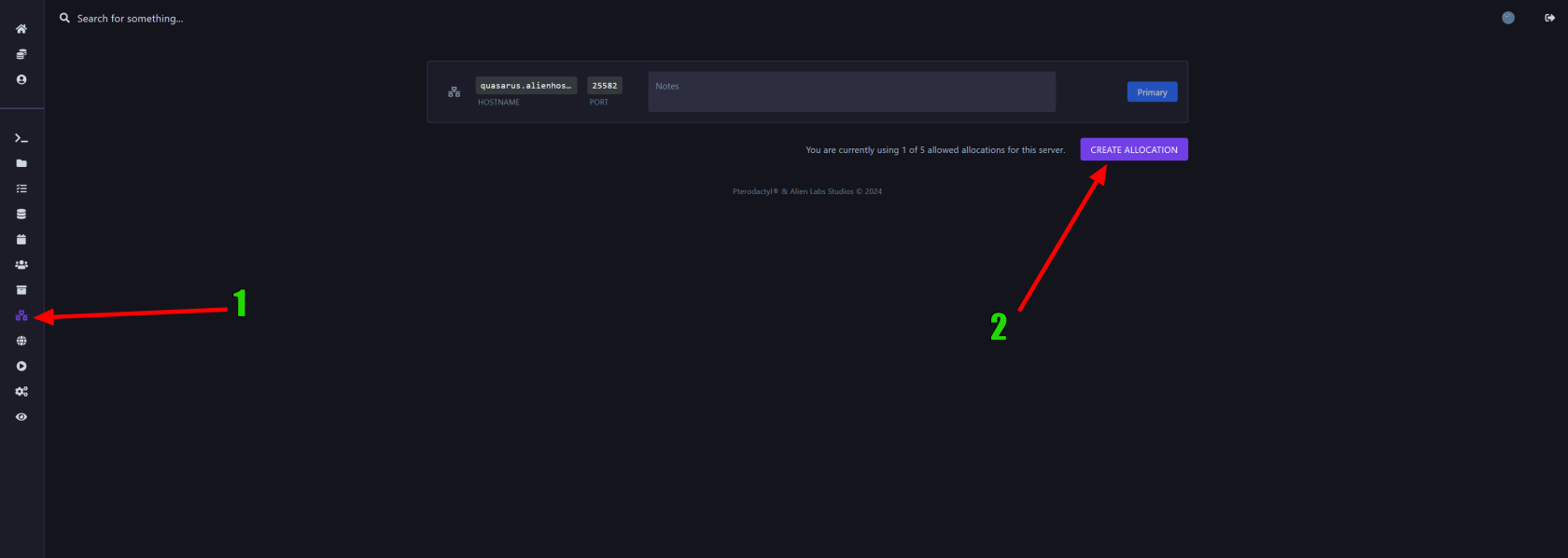
Step 2: After Creating your second port, you want to copy it and head to the Startup box on the left hand side. When you have reached this point, go to the STEAMPORT Box and remove the old port and add in your new port.
